Como cambiar el cursor del blog
20:11Es muy fácil ponerlos solo:
- Inicias sesión en blogger
- Entra a Diseño
- Añade un gadget

- Selecciona HTLM

- Ahí pega el código del cursor que desees

Ahora si vamos con los cursores : cursors-4u
<style type="text/css">body, a:hover {cursor: url(http://cur.cursors-4u.net/anime/ani-9/ani890.ani), url(http://cur.cursors-4u.net/anime/ani-9/ani890.png), progress !important;}</style><a href="http://www.cursors-4u.com/cursor/2009/04/13/kawaii-cute-dancing-kaoani.html" target="_blank" title="Kawaii Cute Dancing Kaoani"><img src="http://cur.cursors-4u.net/cursor.png" border="0" alt="Kawaii Cute Dancing Kaoani" style="position:absolute; top: 0px; right: 0px;" /></a>
<style type="text/css">body, a:hover {cursor: url(http://cur.cursors-4u.net/others/oth-7/oth640.cur), progress !important;}</style><a href="http://www.cursors-4u.com/cursor/2011/11/07/grey-moustache.html" target="_blank" title="Grey Moustache"><img src="http://cur.cursors-4u.net/cursor.png" border="0" alt="Grey Moustache" style="position:absolute; top: 0px; right: 0px;" /></a>
<style type="text/css">body, a:hover {cursor: url(http://ani.cursors-4u.net/cursors/cur-11/cur1049.cur), progress !important;}</style><a href="http://www.cursors-4u.com/cursor/2012/02/11/chrome-link-select.html" target="_blank" title="Chrome - Link Select"><img src="http://cur.cursors-4u.net/cursor.png" border="0" alt="Chrome - Link Select" style="position:absolute; top: 0px; right: 0px;" /></a>
<style type="text/css">body, a:hover {cursor: url(http://cur.cursors-4u.net/people/peo-7/peo876.cur), progress !important;}</style><a href="http://www.cursors-4u.com/cursor/2010/03/22/justin-bieber.html" target="_blank" title="Justin Bieber"><img src="http://cur.cursors-4u.net/cursor.png" border="0" alt="Justin Bieber" style="position:absolute; top: 0px; right: 0px;" /></a>
<style type="text/css">body, a:hover {cursor: url(http://cur.cursors-4u.net/nature/nat-4/nat322.ani), url(http://cur.cursors-4u.net/nature/nat-4/nat322.png), progress !important;}</style><a href="http://www.cursors-4u.com/cursor/2008/11/21/cute-blue-fying-butterfly.html" target="_blank" title="Cute Blue Flying Butterfly"><img src="http://cur.cursors-4u.net/cursor.png" border="0" alt="Cute Blue Flying Butterfly" style="position:absolute; top: 0px; right: 0px;" /></a>


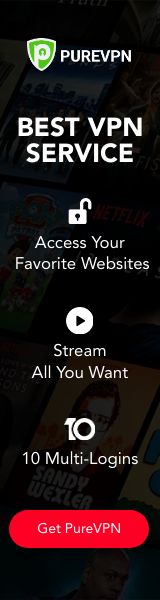
.png)


.png)
.png)
7 comentarios
por fin! GRACIAS! :dd
ResponderEliminarHolaa, gracias por tu ayuda. Me sirvió
ResponderEliminarMuchas gracias me sirvió bastante!! :)
ResponderEliminarme encanto !! muchisimas gracias lo habia estado buscando mucho y no lo encontraba gracias
ResponderEliminarGracias!
ResponderEliminarMil gracias, me has salvado la vida. Te lo debo todo. XOXO
ResponderEliminarmuchas gracias por el apoyo, hace mucho que lo quise hacer en mi blogger, pero todos los procedimientos eran difíciles, pero con este post logre hacerlo y me hace feliz
ResponderEliminarBienvenidos gracias por tu visita y comentario. Recuerda suscribirte para recibir actualizaciones en tu correo de lo nuevo de este blog y de las demás redes sociales de Tutos Lady Pink.
Welcome thanks for your visit and comment. Subscribe if you want to receive updates from this blog. Remember to visit the other social networking pink lady.
欢迎感谢您的访问和评论。
订阅如果您想收到这个博客的更新。
下次访问其他社会网络夫人粉色。